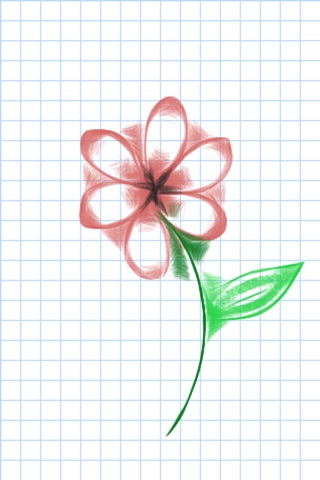LiveSketch app good for
Very good. Should have stuffes like a simple x2-4 zoom for example...
And more backgrounds like choosing pics from camera why not !
Très bonne appli, il manque juste un ptit zoom et de choisir un fond avec pourquoi pas un shot avec lappareil photo !
its a wonderful app! its so easy to use, i thought drawing on iphone will always be much pain but now its all good:)
the system is very clever, the attraction between lines is a brilliant idea.
very good app, and clever concept:)
Love this App. U can create some Great little Pictures!
But please Release an update with a ZOOM function! It desperatly needs it, for a bit more detailed sketching an a 5star Rating!
The App is great but, as everybody mentioned, we need a zoom function. With it five stars.
one of the best art apps in the store. whatever you scribble it will look great. just so inspiring, pure art!
@dev:
- would be great if the user could safe/load his work for later editing.
- import of own background images
- zoom!
- simple pencil for details
You get impressive results easily and the drawing concept is new and works great. The concept of lines influencing others is genius but cries for having multiple layers so one can control which lines influence others. The layers should be mergeable, without lines of different layers influencing each other. Zooming would be great, too, escpecially for the eraser. And retina resolution, please!
Some bad moments
i dont see how this can be a good drawing app without being able to change brush sizes and types.
Like everyone else is saying...its a good app but it could be SO much better. If we could have options on having just a single pencil line instead of having those shaded areas when it gets close to another line. And for drawing over objects. I was doodling and tried to make a snowman and I was attempting to do a carrot nose and the carrot turned out to be an orange fuzzy blob. I had to use a different app to do the hat, scarf, nose, eyes, and buttons. Dont get me wrong...sometimes the shade effect is awesome but if we had the option to turn it off it would be even better.
Also if we had the option to zoom in that would be AWESOME. Its kinda hard to do small detail on an iPhone with fingers. It would be different if I had a iPad or something with a big screen.
This app uses a single brush style that adds cobweb-like designs to your lines. You cant draw what you want. Its an imposed style. The product description doesnt say this. If you have poor drawing ability and want an app to make you feel talented, this might be for you.
Its great but it needs more styles ,different brush sizes, and it needs zoom to get in close for more details. Do that then this app will deserve 5 stars.
Only one brush style and size. This is annoying and frankly unforgivable features to not include. The cobweb draw style would be fine if it was just an option, but its not. Its forced. Otherwise its a tolerable app I suppose.
While some limitations can be useful, the limitations of having that one background is NOT useful. Enough limitations already working on an iPhone!
Why not allow user to import an image as backdrop?
One good implementation is the speed/thickness correlation but about some more user control of the thickness and brush? Thank you.